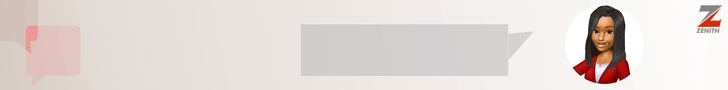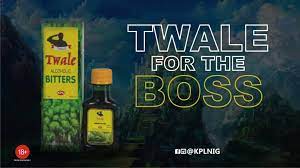Home page is the first page of Website. So first you need to create home page. Please follows this instruction to create home page on EGGNEWS WordPress Theme.
Create Home Page
Go to Dashboard > Pages > Add new.
Enter the title of the page.
Select Home Page as a Magazine template from Template drop-down option.
Click on Publish button.
Configure featured Home page as a front page
Go to Dashboard >Customize> General Settings>Static Front Page>Static Page choose the page you created using Magazine page template from the Front Page drop-down list.
Click on Save Changes button.
Configure blogs as a front page As follow previous instruction to set blogs pages as a front page. Please follow this steps.
Go to Dashboard >Customize> General Settings>Static Front Page>
Inside this section, you can create and choose posts page which displays set the option to Your latest posts.
Set the no. of posts to display on your front page in Blog pages show at most option.
Click on Save Changes button.